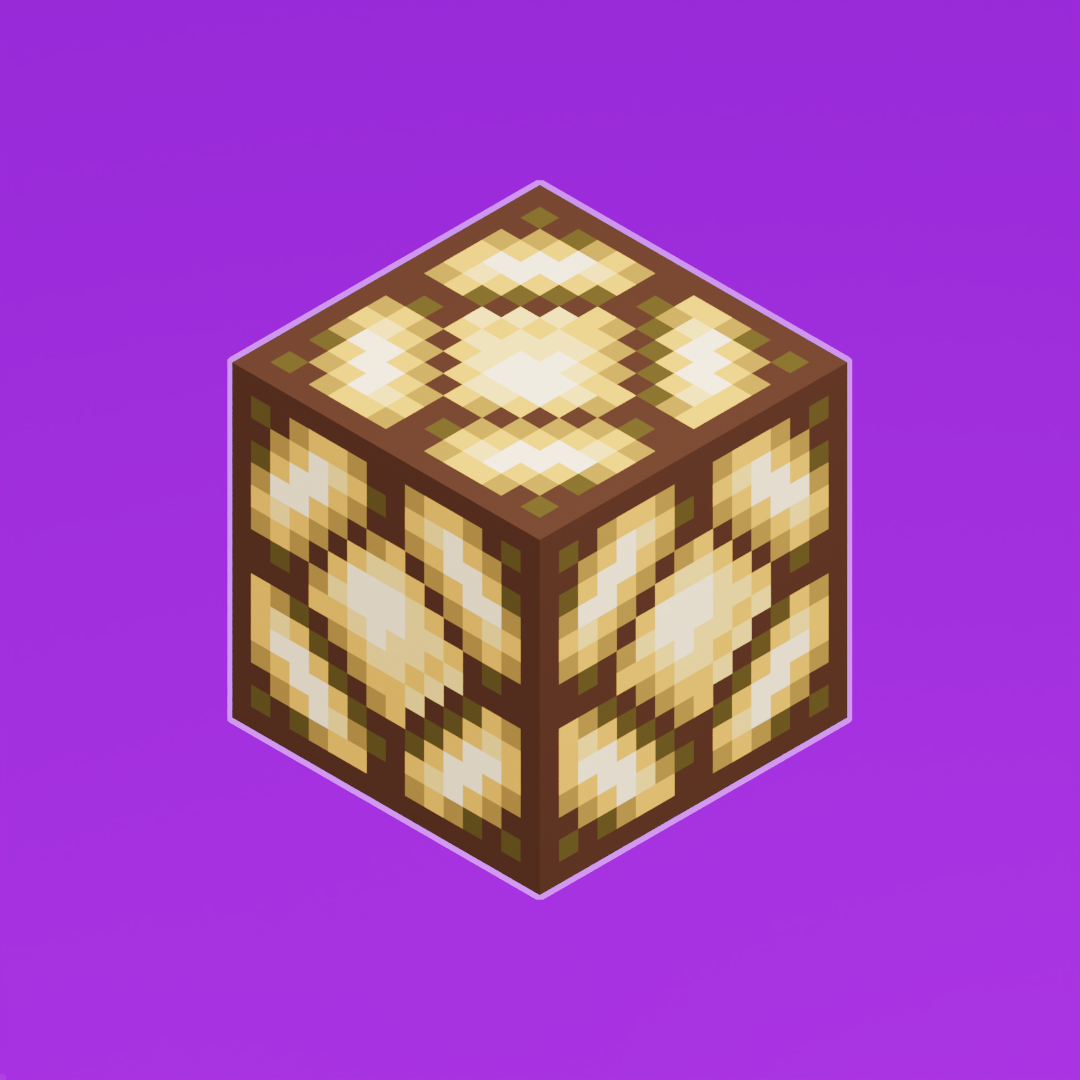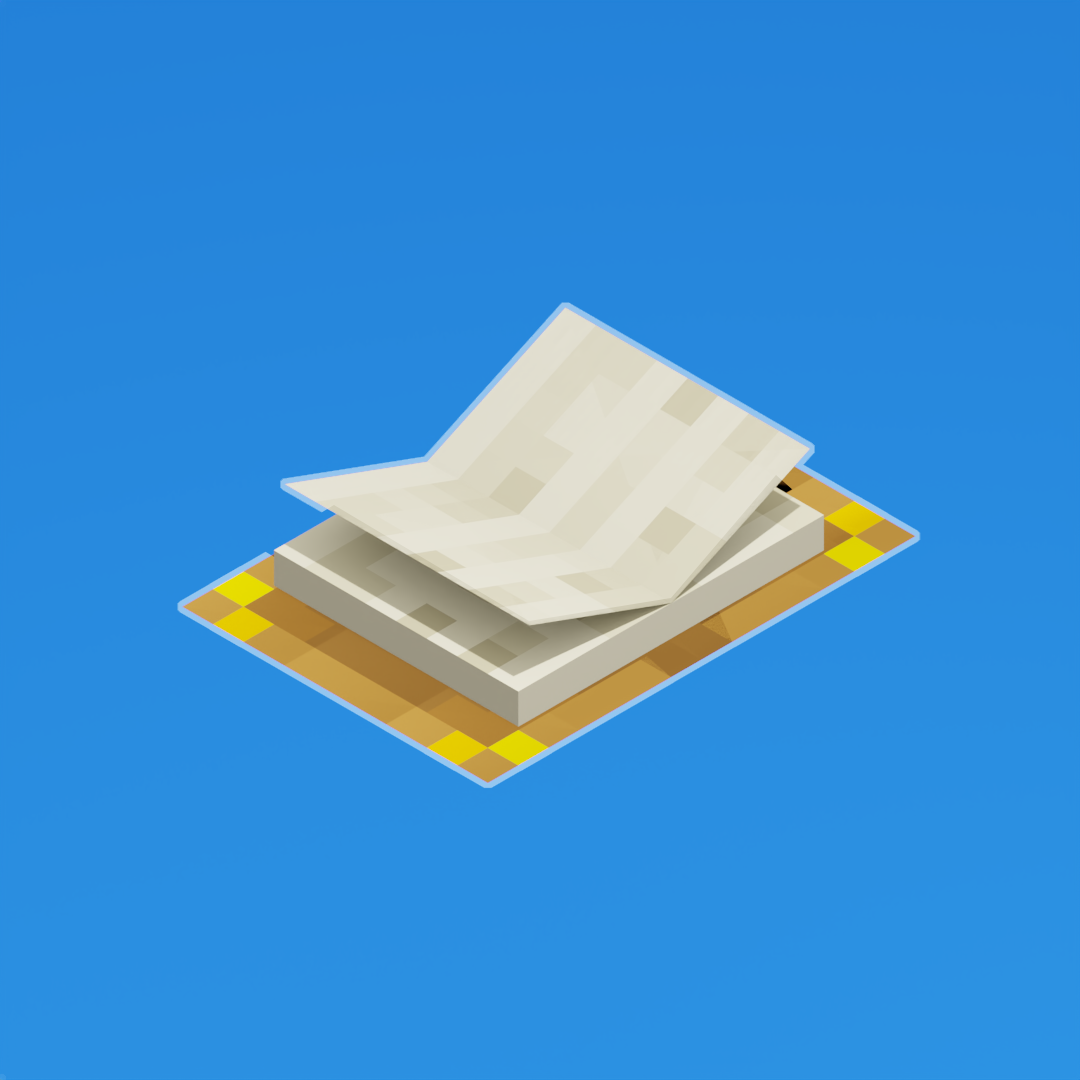Pack Basics
- Views Views: 1,651
- Last updated Last updated:
-
Handy Helpers
Save time with these free and easy to use utilities available for your convenience.
Resource Pack Structure
The three main components of a resource pack are the assets folder,pack.mcmeta, andpack.png. The general file structure of your pack will look like this example.
Makefile:📁resource_pack
├── 📁assets
├── 📑pack.mcmeta
└── 📑pack.png
Pack.mcmeta
In order for Minecraft to be able to identify that a folder is a resource pack is by adding apack.mcmetafile. This file will always be required.
Code:{
"pack": {
"pack_format": 18,
"description": "Tutorial Resource Pack"
}
}
pack_format Tells Minecraft which version our pack is designed for. For the newer versions, '9' is 1.19.x, '8' is 1.18.x, and '7' is 1.17.x. description What is displayed when viewing the pack in-game under the resource packs menu.
Pack Format Value Versions Releases 6 1.16.2-rc1-1.16.5 1.16.2-1.16.5 7 20w45a-21w38a 1.17-1.17.1 8 21w39a-21w38a 1.18-1.18-2 9 22w11a-1.19.2 1.19-1.19.2 11 22w42a - 12 22w45a-23w07a 1.19.3 13 1.19.4-pre1-23w13a 1.19.4 14 23w14a-23w16a - 15 23w17a-1.20.1 1.20-1.20.1 16 23w31a - 17 23w32a-1.20.2-pre1 - 18 1.20.2-pre2 1.20.2
Pack.png
This is your pack's icon. If no icon is provided, Minecraft will generate a fancy cobblestone for you.
The only rule here is that the file must be a PNG, and for best results utilize a the space you can with a 128x128 icon!
Adding Namespaces
First, you're probably asking when is a good time to create a new namespace? The answer depends on how complex your project is or becomes, but for best practice you should always have one new namespace in a resource pack.
To add a new namespace to our pack, we simply create two new folders with identical names in each of the "models" and "textures" folder. In this example, we are creating a new namespace named "custom." This can be replaced with your username, server name, or whatever you'd like.
Makefile:📁resource_pack
├── 📁assets
│ └── 📁minecraft
│ ├── 📁models
│ │ └── 📁custom
│ └── 📁textures
│ └── 📁custom
├── 📑pack.mcmeta
└── 📑pack.png
Need More Brain Fuel?
Check out these other neat guides!