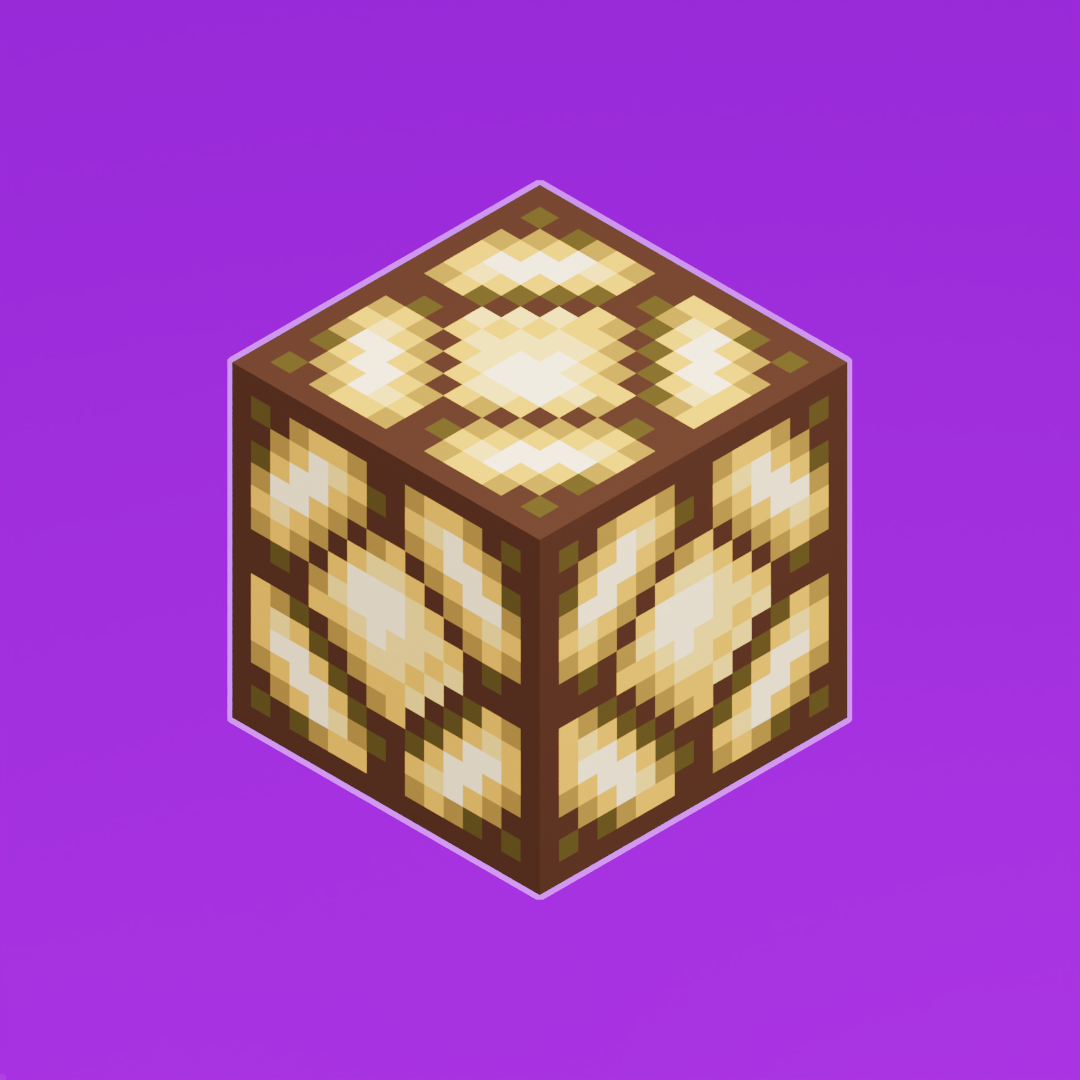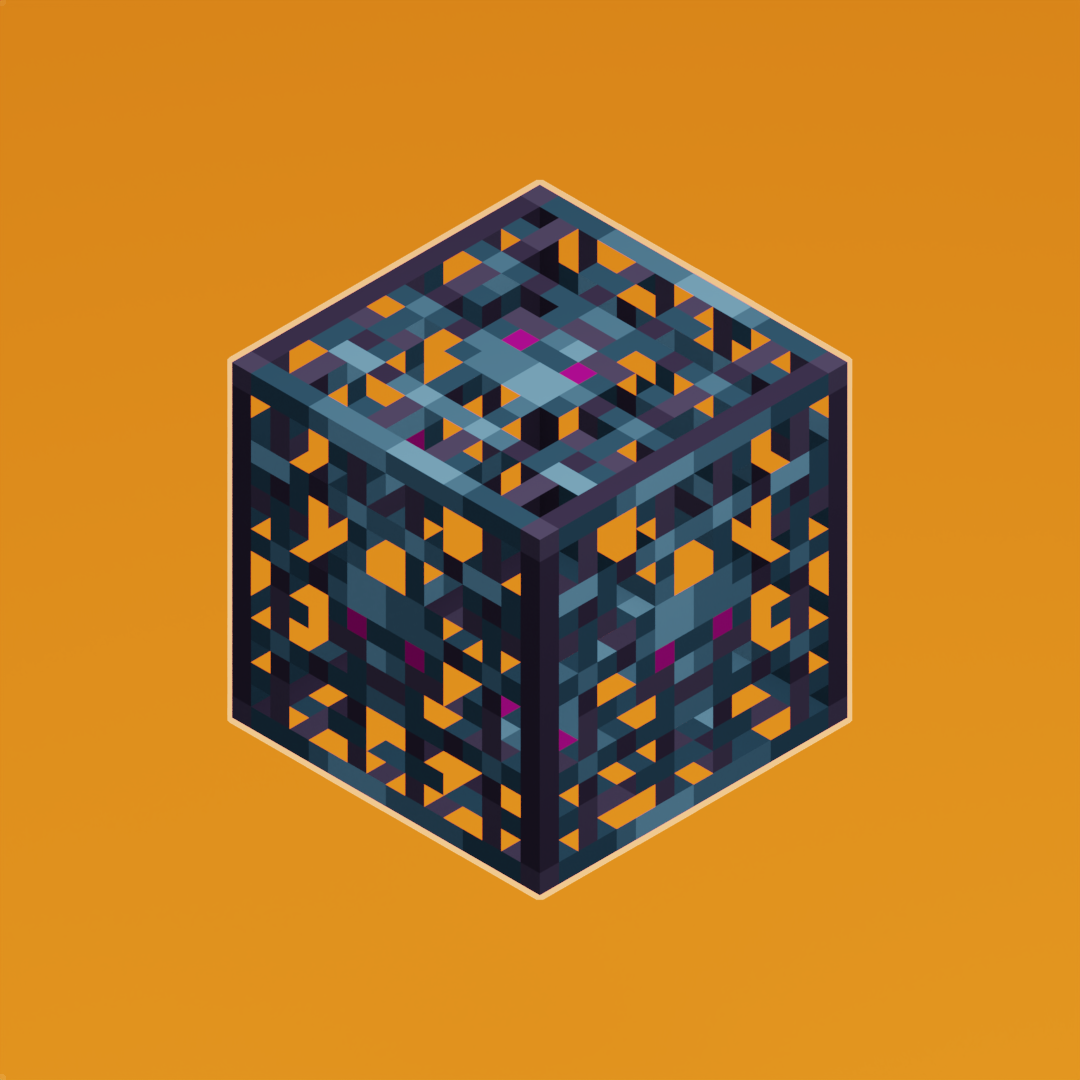Optimization
- Views Views: 1,254
- Last updated Last updated:
-
Handy Helpers
Save time with these free and easy to use utilities available for your convenience.
PackSquash
PackSquash is a great (and free) tool for Minecraft Java resource and data packs to optimize, compress, boost performance, protect, increase load times, and more.
You can find more info throughout their GitHub, including an installation guide for your specific operating system.
Optimizing Models
This tip requires a bit more experience which will come over the course of time, but using less cubes when creating your item or mob models will reduce the overall file size and help client/server performance.
Another quick tip is to install the "Optimize" plugin on Blockbench. Once you've completed your model and texturing, select all the cubes, go to 'Tools' in the top toolbar and select 'Optimize' and all the concealed faces will disappear!
Need More Brain Fuel?
Check out these other neat guides!